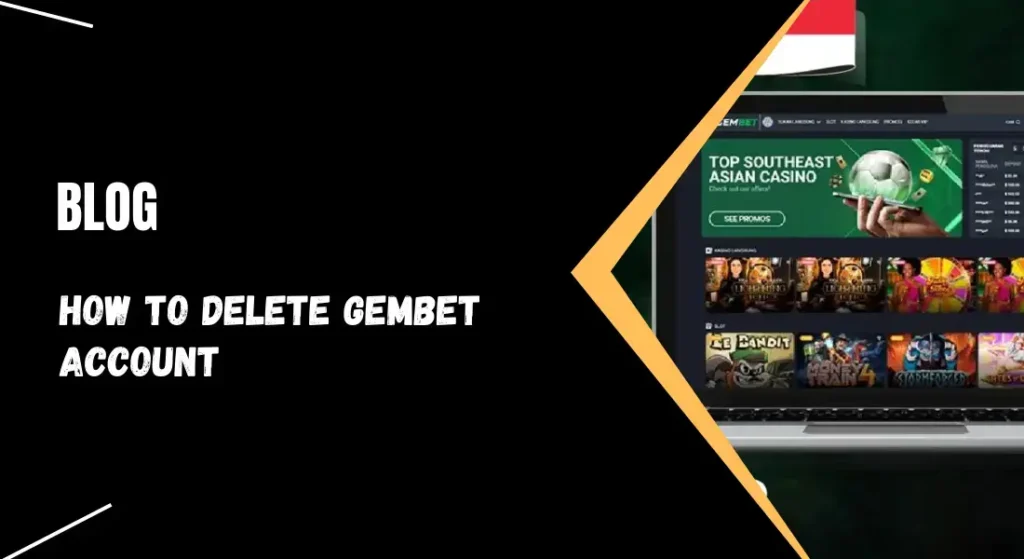
When you’ve decided to delete your Gembet account, it’s crucial to follow the correct steps. This not only ensures your account is closed correctly but also guarantees the secure handling of your personal information. Our guide will walk you through the process and address any questions you may have.

Step-by-Step Guide to Delete Your Gembet Account-You’re in Control
Log In to Your Gembet Account
First, log in to your Gembet account using your username and password. This ensures that you have access to all necessary account management features. To protect your account information, make sure to use a secure and private connection when logging in.
Navigate to Account Settings
Once logged in, go to the account settings section. This is typically found in the menu under your profile icon or username. The account settings section allows you to manage your personal information, privacy settings, and account preferences.
Find the Account Deletion Option
Look for an option related to account management or privacy settings within the account settings. You should see an option to delete or deactivate your account. This option might be labeled “Delete Account,” “Close Account,” or something similar.
Request Account Deletion
Click on the delete account option. You may be asked to provide a reason for deleting your account and to confirm your decision. Some platforms also require you to re-enter your password to confirm the deletion. Remember to read any information about the consequences of deleting your account, such as losing access to your betting history and any remaining balance.
Contact Customer Support (If Necessary)
You may need to contact Gembet’s customer support team if you cannot find the account deletion option. You can usually reach them via email, live chat, or a dedicated support form on the website. Provide your account details and request account deletion. Be prepared to verify your identity to ensure the request is legitimate.
Confirm Account Deletion
After submitting your request, you may receive a confirmation email from Gembet. Follow the instructions in the email to confirm the deletion of your account. This step is crucial to ensure that your account is entirely deleted and you can no longer access it.
Clear Your Browser Cache and Cookies
After your account has been deleted, clear your browser cache and cookies to remove any stored data related to Gambit. This helps protect your privacy and prevents unauthorized access to your account information.
Related Topic: How to Register at Gembet
FAQs
Can I reactivate my Gembet account after deletion?
No, once you have permanently deleted your Gembet account, it cannot be reactivated. If you wish to use Gembet services again, create a new account. Make sure you are confident about deleting your account before proceeding.
What happens to my remaining balance after I delete my account?
Before deleting your account, withdraw any remaining balance. If you delete your account with a balance still in it, you may need to contact customer support to retrieve your funds. Always double-check your account balance and withdrawal options before initiating the deletion process.
How long does it take to delete my Gembet account?
Account deletion processes can vary. Some deletions are immediate, while others may take a few days to complete. You will typically receive a confirmation once the process is finished. Contact customer support for assistance if you are still waiting to receive a confirmation within a reasonable timeframe.
Is there a way to temporarily deactivate my Gembet account instead of deleting it?
Some platforms offer the option to deactivate your account temporarily. Check Gembet’s account settings or contact customer support to see if this option is available. Temporary deactivation allows you to pause your account without losing your data and betting history.
Will deleting my Gembet account remove all my data?
Deleting your account should remove your data from Gembet’s active databases. However, some data may be retained for legal or regulatory purposes. Refer to Gembet’s privacy policy for more details. Contact customer support for clarification if you have specific concerns about your data.
Can I delete my Gembet account from the mobile app?
Yes, you can delete your account from the mobile app by following the same steps on the website. Navigate to the account settings and find the account deletion option. The mobile app provides the same account management features as the desktop site.
Remember, Gembet’s customer support team is always available to assist you if you encounter any issues. You’re not alone in this process. By following these steps, you can securely delete your Gembet account and ensure your personal information is handled appropriately. If you have any further questions or need assistance, please don’t hesitate to contact Gembet’s customer support team. They are here to help you.